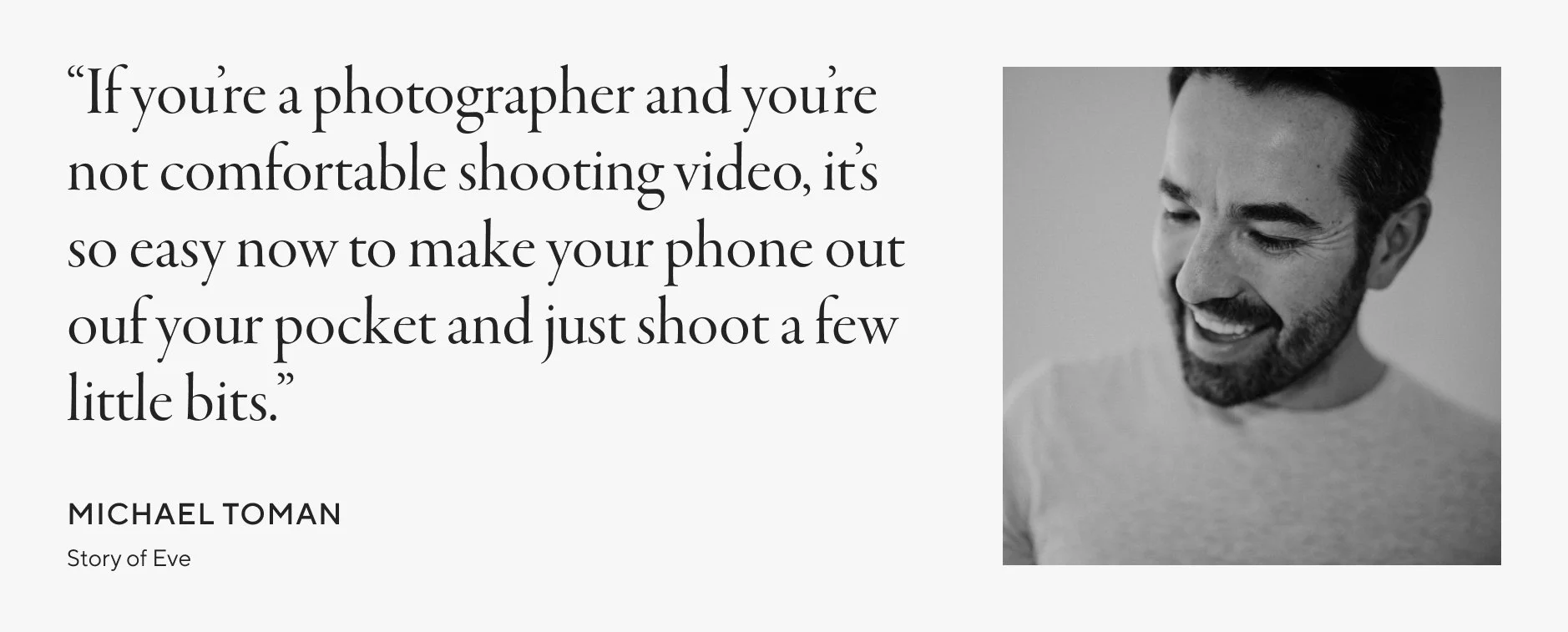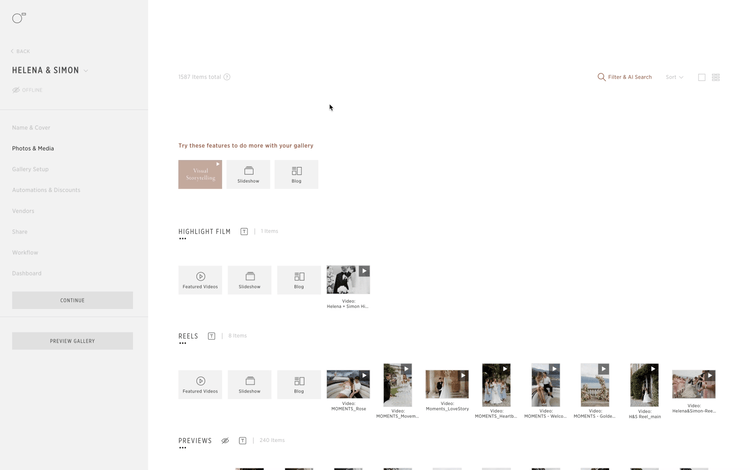Hybrid Storytelling: Why Top Photographers are Embracing Video
What if you could add an extra dimension of emotion, movement, and value to every client gallery you deliver without adding hours to your workflow?
Hybrid storytelling - using photos and video in combination - is one of the fastest growing and most powerful ways to serve your clients better, increase your value, and stand out in a crowded market. Many photographers are adding video to their deliverables, and according to them you can easily do so too.
We spoke with several thriving, video-loving creatives during our Hybrid Storytelling webinar to find out their best tips and advice on utilizing video to deliver an outstanding client experience, and how Pic-Time is helping them to profoundly impact client satisfaction and their bottom line.
Watch the Webinar
Leverage What You Already Have
One of the most encouraging takeaways from our Hybrid Storytelling webinar is that photographers are, by default, perfectly positioned to incorporate video into their business.
As a professional photographer you’re already halfway there: you have the eye, the gear, the instinct, and the trust of your clients. You understand light and composition, storytelling, and mood. And you already have a platform to seamlessly deliver your video content alongside your photos.
As a Pic-Time user you have hybrid storytelling capability with galleries that incorporate short, downloadable video Clips (up to 3 minutes) alongside photos in-gallery, or Featured Videos (up to 90 minutes) in dedicated video-only scenes offering more control and monetization options.
You can use the images you already shot to create clips inside the gallery. (Credit: Maciej Suwalowski)
TIP: Trust and leverage what you’ve already got: the eye, the gear, the ideas. You need nothing new to get started with video on your next shoot. As Monika Frias says: “video is just moving stills after all!”
Start with Your Phone
Your video capabilities are right there in your pocket! The quickest, easiest and most accessible way to start experimenting with video creation is to get familiar with your phone’s basic video function.
Your phone is portable, light, discreet, and a familiar item to all. And you’re likely carrying it around with you already so you may as well put it to use.
Most current gen smartphones take decent quality video and certainly as a starting point, they’re ideal.
TIP: Record short snippets of video in vertical format for clients and vendors to download and use in their own social media posts. Create a dedicated social media-ready scene in your gallery and use scene text to politely remind them to credit or tag you when sharing. See below for an example by Greg and Simon from Cinemate.
Use your phone to capture behind-the-scenes footage for social media (Credit: Cinemate)
Start Small & Experiment
When first experimenting with creating video content, keep the stakes low and pressure off, says Chicago-based wedding photographer and Super 8mm videographer Alisha Tova.
Don’t promise anything. Just play, experiment, practice and surprise clients - and yourself - with the results.
Video adds new and exciting dimension and emotion to photo galleries. (Credit: Tova Studios)
You don’t even need to tell your client you’re planning on shooting video content - just surprise and delight them by delivering a dynamic hybrid gallery including both photos and videos.
TIP: Under-promise and over-deliver when it comes to producing video content, especially when you’re first starting out. Adding unexpected video to your galleries will generate excitement, making clients more likely to leave you a positive review, want to work with you again and refer you to their network.
Aim for Short, One-Take Videos
Add extra wow-factor to your galleries with just a little video, and keep that video simple. As a photographer, you may not have extensive video editing experience or want to spend hours editing full-length films or action-packed highlights compilations.
Perhaps do what wedding creative Monika Frias suggests and focus on delivering short, unedited videos as Clips instead. “It’s very easy to shoot video,” Monika says. “It’s not easy to edit!”
Clips can be snippets of video up to 3-minutes long. They display in-gallery right alongside your photos - adding a whole new element of immersion to the gallery experience - and are freely and easily available for clients and gallery guests to download and share.
Clips autoplay next to your images inside the gallery (Credit: Story of Eve)
TIP: Keep your video delivery minimal to begin with - remember it’s about creating impact without the overwhelm. Aim for short, one-take videos or edit a few snippets together into mini compilations with any basic video editing app like CapCut, Wink, InShot, Adobe Express, Canva or the native Instagram Reels editor.
BONUS TIP: Drop a set of your favorite photos into the Pic-Time Slideshow Builder and use the Auto-Beatmatching to create ready-to-go Reels in no time.
Unlock New Income Stream
Clients are regularly wowed by the experience of having video inside their galleries. It’s an incredible win for client satisfaction and increased referrals, and it also provides opportunity for extra income.
To charge for your video content, upload it into Pic-Time as Featured Video and set your price for download. There are 6 pricing options available for selling slideshows and various video types at different price points.
For example, you can set one price for short unedited video for social media usage, another for edited Reels, and a third for longer highlight compilations.
Hybrid gallery with Featured Video and ready-made Reels for clients to download. (Credit: EMES Weddings)
Several creatives at the Hybrid Storytelling webinar offer full-length, unedited versions of wedding ceremonies and speeches as optional add-ons to their pre-paid videography package.
TIP: Add to your income by pre-selling basic video services then include additional content for optional purchase upon gallery delivery. Not only will clients receive what they paid for and be wowed by it, they can choose to purchase even more content of interest. It’s a win-win for everyone.
Share Videos with Vendors
The ongoing benefits of serving vendors and collaborators are well known, particularly among wedding and event photographers who typically represent one part of an elaborate team of professionals.
Vendors are usually working with your ideal clientele so are easily able to refer you on for further bookings. And if you give them reasons to want to mention your name and work with you again, it pays off long down the line.
Shayne Thomas, half of European wedding photo and video duo EMES Weddings, intentionally shoots video just for vendors and delivers it separately to the main client gallery.
“It’s marketing for YOU,” says Shayne, “Vendors of all kinds are going to recommend you more.”
Shayne includes unedited vertical videos and encourages clients to use them in DIY Reels. He keeps a special eye out for any BTS moments where vendors are interacting with clients, as this content is invaluable for their marketing.
Your vendor connections can lead to future work collaborations. (Credit: Story of Eve)
Utilizing Pic-Time’s Vendor Network makes it easy and efficient to share content and terms of use with vendors.
Put your logo on-screen at the start or end of videos you’re gifting to vendors for guaranteed brand exposure and attribution. Use Vendor Terms to communicate the need for credit and tagging upon sharing.
TIP: Use the AI Image Filter to easily curate vendor-specific photo selections and share them as a custom gallery, blog or slideshow in minutes. You can also email curated collections directly to the relevant vendor to wow them with the speed and convenience of your service.
The AI Filter & Search function is ideal for curating vendor-specific galleries. (Credit: EMES Weddings)
Confidently Offer Video Add-Ons
Clients can’t buy what they don’t know exists. Wedding creative Monika Frias, suggests reaching out to offer one or more simple paid video add-ons before your next shoot.
Share any examples of video you have and explain the benefits of having Behind-The-Scenes (BTS) footage for social media as well as User Generated Content (UGC) to add to their Reels, Stories or website.
Chicago-based photographer Alisha Tova offers Super8 video as a signature, fuss-free add-on and clients regularly seek her out because of it. She chose Super8 not only for its sense of nostalgia, but for its ease to create. “Video is not a huge amount of workload to add a lot of value to my galleries” she says.
You can also offer to create a Reel for your client using photos from the shoot. Reels can be quickly and easily created inside Pic-Time in 3 simple steps and when uploaded as Featured Video, you can even charge users to download them.
Start by offering a low-commitment video add-on that’s impossible to say no to and once clients purchase this add-on regularly, look at raising your prices and expanding your video add-on options.
Pay attention to what sort of video - in terms of content and format - proves the most popular and create more of it as you go to help build your confidence and continue to impress your clientele.
Here are some of the video add-on services photographers are charging for:
Content creation
Short behind-the-scenes and general video content created by the photographer in addition to stills, intended for social media usage.
Dedicated content creator
A person to specifically shoot video content, primarily in vertical format for social media usage. Can be a professional content creator or an assistant.
Reels
Ready-to-go Reels of various video cut together and set to music for social media usage.
Extended cuts
Uncut recordings of significant sections where all footage needs to be kept as a whole, such as ceremonies, speeches, etc.
Unedited / raw videos
Unedited lengths of footage for archival or external editing purposes.
Dedicated videographer
An experienced videographer to professionally record audiovisual content throughout.
TIP: Don’t be afraid to pitch and charge for video add-ons before the shoot. Highlight the value you can provide and many clients will take you up on it. If you have them, share samples of the sort of content you can create. Once clients see for themselves, says Michael Toman, they rarely say no and often it becomes their favorite deliverable.
Switch Into Video Mode Now
The hardest part when starting out, says Canadian photographer and videographer Taylor Jackson, is remembering to take video in the first place. In the early days of his career, Taylor taped a small note directly onto his stills camera as a constant visual reminder to switch into video mode.
Video isn’t the future, it’s now. And photographers like you are uniquely positioned to embrace video delivery of all kinds to better serve your clients and stand out.
Use what you already have and know to start delivering your own video content today. Dive into Pic-Time's video features and see how effortlessly you can elevate your offerings.
Always remember to switch into video mode (Credit: Taylor Jackson)
Webinar Speaker Details
To find out more about the creatives who joined us for the Hybrid Storytelling: Video Meets Stills webinar, follow them here:
TAYLOR JACKSON: YouTube | Website | Instagram
MONIKA FRIAS (Latxina): Website | Instagram
ALISHA TOVA (Tova Studios): Website | Instagram
SIMON & GREGG (Cinemate) | Podcast | Website | Instagram
MICHAEL TOMAN (Story of Eve) | Website | Instagram
SHAYNE THOMAS (EMES Weddings) | Website | Instagram
MACIEJ SUWALOWSKI (Magic Wedding Photographer) | Website | Instagram
References
Video Delivery: Galleries in Motion.
How Cinemate Evolved Their Wedding Video Delivery with Pic-Time