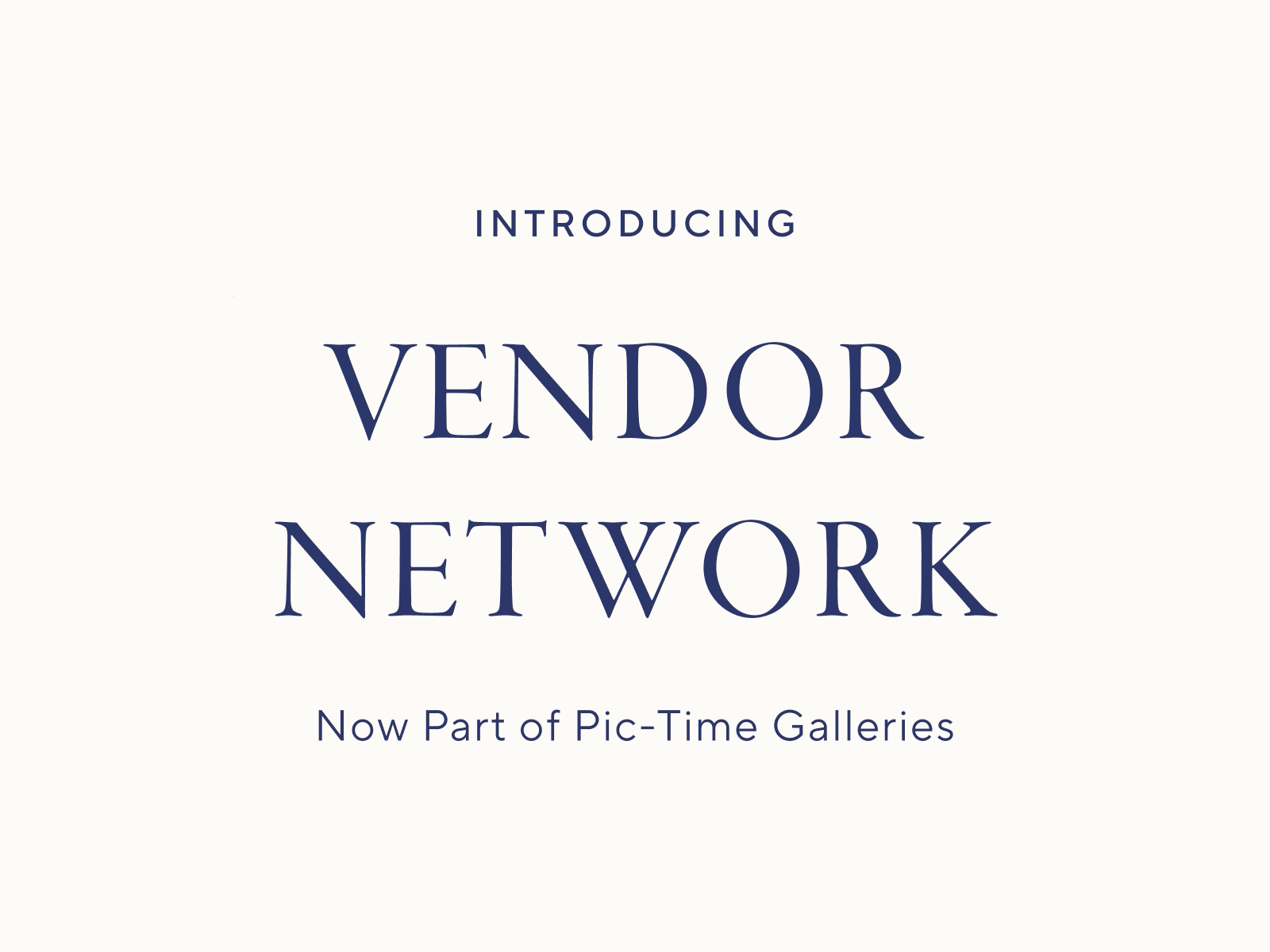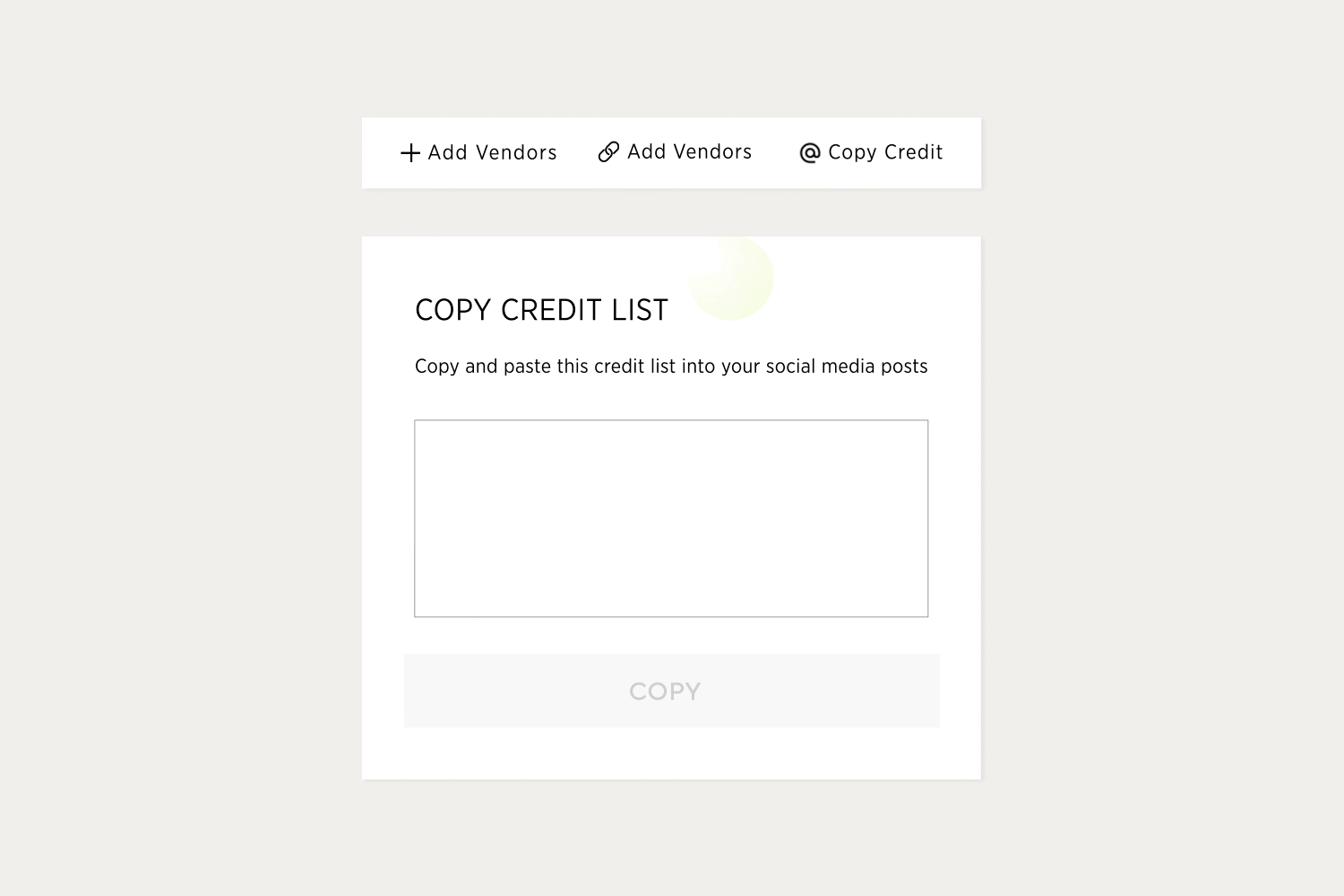Introducing: Pic-Time Vendor Network
We are thrilled to announce Pic-Time Vendor Network - a new tool for building strong professional connections and opening new business opportunities, now part of our Professional and Advanced plans.
As a photographer, forging strong connections with other vendors can play a huge role in your business growth.
Your photos are a key to these connections, as they hold great value for vendors, so we’ve made it easy to share them as part of your gallery workflow. Now you can easily expand your photos’ reach and grow your brand’s impact through your vendor network.
new vendor registration form
Meet the new vendor registration form - the easiest way to build your vendor contact list. Send the link to your clients, event planners, or the vendors themselves and invite them to fill out their vendor contact details before the event.
You’ll receive an email notification for each vendor who registers through your link, and you’ll be able to approve them from the gallery.
All event vendors in one spot
You’ll find all the vendor contacts you collected right at your fingertips in the new Vendors tab inside the gallery. Easily edit vendor details or add more vendors, giving you multiple ways to build your network.
Fast social tagging
From the Vendors tab you can easily tag all event vendors when sharing images on social media. Simply click Copy Credits and a full vendor credits list will appear ready for use.
Quick photo selection with Ai
Once you choose the vendors you want to share with, our AI automatically creates a gallery for each vendor, making your workflow much faster. The AI curates vendor-specific images based on each vendor’s type - venue, florist, catering, etc, to create their vendor galleries.
control your photo selection
You can adjust the AI to exclude photos with faces or photos with kids, or you can simply avoid the AI selection and select all the photos by yourself. Either way, the vendor gallery is yours to review and edit before moving forward and delivering the perfect gallery for each vendor.
Share more from your gallery
If you’d like to share more than just vendor-specific photos and give a broader taste of the event you can add highlights or share the entire galley.
readymade email template
Our readymade Invite Vendor to Gallery email template makes sharing the photos quick and easy! You can edit the email or create different templates from your email packages to suit your needs, adding a personal touch to every interaction.
New Vendor User Type
We’ve added a new user type: Vendor. This type is excluded by default from all your Sales Campaigns and Automations, allowing you to share your photos without applying discounts to vendors.
Editable Media Usage Terms
We’ve made it easy to ensure your photos are used just the way you want them with Media Usage Terms attached to each gallery you send.
You can edit these terms and create different templates for different needs, giving you total control and allowing you to share your work with peace of mind.
Manage your vendor contacts
For a clear overview of your growing vendor network head to Settings and enter the new Vendors area, where you can manage all your vendor connections.
Invite Past Vendors
The Past Invited feature allows you to easily connect previously shared vendor galleries to the new workflow, giving you and your vendors a complete view of your relationships.
Make the Most Out of Your Connections
We believe that having a strong network of partners can truly maximize your business potential. As the photographer, the power is in your hands to forge long-lasting connections that will pave the way for new possibilities.
Take advantage of the new Vendor Network workflow to make the most out of every event and build these relationships with confidence and ease.
Pic-Time Vendors Network is available for Professional and Advanced plans, so try it out now in your Pic-Time account!