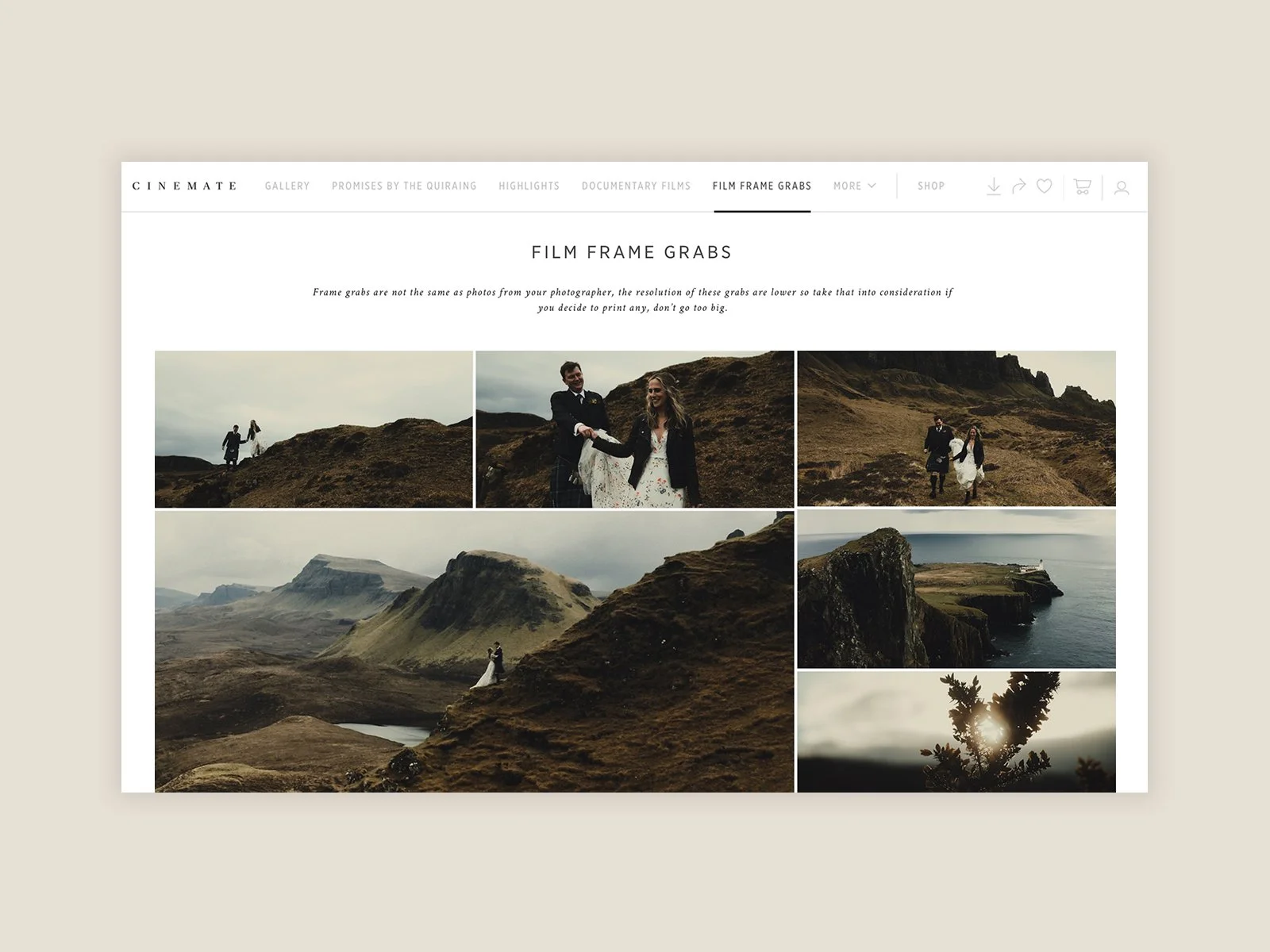6 Tips for Delivering Wedding Videos to Clients
Videography is such a big part of documenting a wedding (or any other important event!). A Pic-Time gallery is an amazing space to host and deliver your videos while taking advantage of other benefits, and have all your wedding visuals beautifully presented in the same place.
A Fresh Approach from Cinemate
We were quite inspired when we saw our friends Cinemate using Pic-Time to share, deliver, and sell their video work. Cinemate is a Scotland-based duo who produce beautifully cinematic wedding videos that capture a couple's adventurous spirit. They use their Pic-Time galleries in a creative and innovative way, giving their videos a home that allows their clients to be fully immersed, and opens them up to many opportunities for marketing and selling work.
Inspired by the way Cinemate uses our galleries, we’ve compiled some tips for using client galleries for videos and creating a unique client store. Any videographer can build this experience for their clients with a few thoughtful tips!
Tip #1: Use Text & Headlines To Tell A Story
Your Pic-Time Client Galleries can be customized to each client, which gives you a unique opportunity to tell a story through your headlines and text. Welcome and introduce your clients to their gallery, walk them through what their gallery holds, or even treat their wedding video like a movie with a description and cast list!
Tip #2: Showcase Your Videos
Once upon a time you couldn’t upload video files directly into your Pic-Time Gallery - you would embed and showcase videos hosted through third-party providers like Vimeo or YouTube and drop the link into the text description area of a scene.
In 2024, native video upload and hosting in Pic-Time was released making it possible to showcase photos and videos alongside each other in new and innovative ways. It’s never been easier to share full-length Featured Videos and auto-playing video Clips and Cinemate are making the most of it..
"The way the native videos are displayed in the gallery looks really clean and professional," says one half of Cinemate duo, Gregg. "The design and aesthetics are on point, which adds a nice touch to the overall experience for our clients."
Tip #3: Turn Your Video Into Still Photos
The most natural moments can occur during your video footage! To immerse your clients into their wedding day, you can pull screen grabs and upload them as photographs. We recommend including a note about resolution size and being respectful of the wedding photographers your clients may have also hired.
Tip #4: Set Up A Print Store
With your screen grabs, you can set up an integrated print store. There are many beautiful products you can offer your clients from Prints, Cards, Calendars, and more. Keep in mind the lower resolution opf stills pulled from video, and choose only products and sizes that will work with your image sizes.
Tip #5: Sell Video Files
Take advantage of Pic-Time’s Video Delivery functionality and sell Featured Videos in your Pic-Time store, turning your videos into a source of income. There are 3 pricing options available for videos in your store, allowing you to deliver multiple forms of video content at different price points. It’s a simple way to offer your clients even more value, create a new revenue stream and grow your photography business.
You can also utilize Pic-Time’s Custom Product store feature to offer different edits of your footage to your clients as a separate add-on. Some ideas might be a special social media edit for Reels or Shorts, or a dedicated cut of the speeches. Include your custom products in a shop full of prints from your screen grabs to really make an impact and provide more value.
Tip #6: Use Marketing Automation
By setting up a shop, you can also use one of the features that makes Pic-Time so powerful: Marketing Automation! Marketing Automation allows you to apply different marketing campaigns to your gallery to reach your clients and encourage sales.
Some basic campaigns you can host are an Early Bird Discount – which gives your clients a discount when their gallery is first being launched, and an Abandoned Cart Discount – which prompts clients who’ve left items in their carts. If your gallery is for a wedding, we also recommend using the Anniversary Campaign, which will help you keep in touch with your clients and remind them of their special memories with the option of printing those unforgettable moments.
Put These Tips To Action
We hope these tips help you envision and plan for how you will use Pic-Time to deliver, share, and sell your video work. Whether you’re only shooting video, or making video work in addition to still photography, these tips can help you give your clients an immersive gallery experience.
If you need inspiration while you’re getting started, check out this gallery from Cinemate and this video inspiration post to get your wheels turning!
And find out more about how Cinemate adapted their video delivery when Pic-Time added native video hosting in 2024.