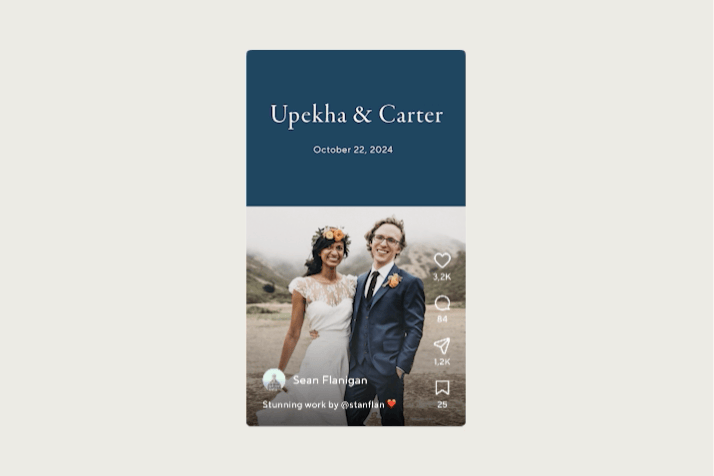Create Reels in Pic-Time in 3 Easy Steps
Reels are a powerful tool for photographers, answering the growing client demand for shareable, visually engaging content that can be easily posted on social platforms. They also offer photographers a creative way to showcase their work and grow their online presence.
Pic-Time’s Slideshow creator allows photographers to easily turn their photos into beautiful slideshows inside each gallery, with the ability to sell, download and even embed them in their websites.
Featuring a huge library of 10K+ licensed tracks, automatic beatmatching, advanced design tools and multiple layouts, the Slideshow creator also includes a mobile-friendly vertical format for creating high-quality 9:16 slideshows that are perfect for social media reels.
Here’s a quick guide on how to use Slideshows to turn your photos into shareworthy reels.
Step 1: Create a New Slideshow in Portrait Format
Once you have all your photos in the gallery, open a new scene in the Photos & Media tab and select Create Slideshow. Choose the 9:16 Portrait format - ideal for social media platforms like Instagram and TikTok. Now select images from your gallery to add to your reel. We suggest using vertical photos that fit this format seamlessly.
Step 2: Select or upload a Music Track
To add the perfect soundtrack for your reel, you can either upload your own music or browse Pic-Time’s vast library of fully-licensed music tracks. For Advanced users, Pic-Time grants access to over 10K music tracks in a wide range of moods, genres, durations, and more. Professional plan users can access 2K tracks from this library. Liked a track? Click the Similar Track button to explore more in the same vibe.
Step 3: Select an Auto-Beatmatching Option
Our Slideshow creator includes an AI-powered, auto-beatmatching feature that automatically syncs your Slideshow’s image transitions to your track’s rhythm. This works with any track from our library, or even with your own music.
Choose one of two auto-beatmatching options created specifically for reels: Turbo Beat Match or Rapid Beat Match. Our AI will automatically sync audio to visuals for a perfect match.
And that’s it! Your reel is ready to leave an impression and grab attention on social media.
Your clients will see it inside the gallery scene, and you can also download and share it directly with them, or upload it to your social media platforms.
(Music: ‘White Trillium’ by Isaac Joel)
(Music: ‘Cavern’ by Stephen Keech)
More Editing Tools
Our editor gives you even more tools to refine your reel. Customize layouts, tweak colors, and add text to create a cohesive look. Use design tools to fine-tune image placement and edit cuts for a seamless storytelling flow. Put your creativity to work and make your reels stand out.
* Note: to publish and share your reels you must be a Professional plan user or higher.