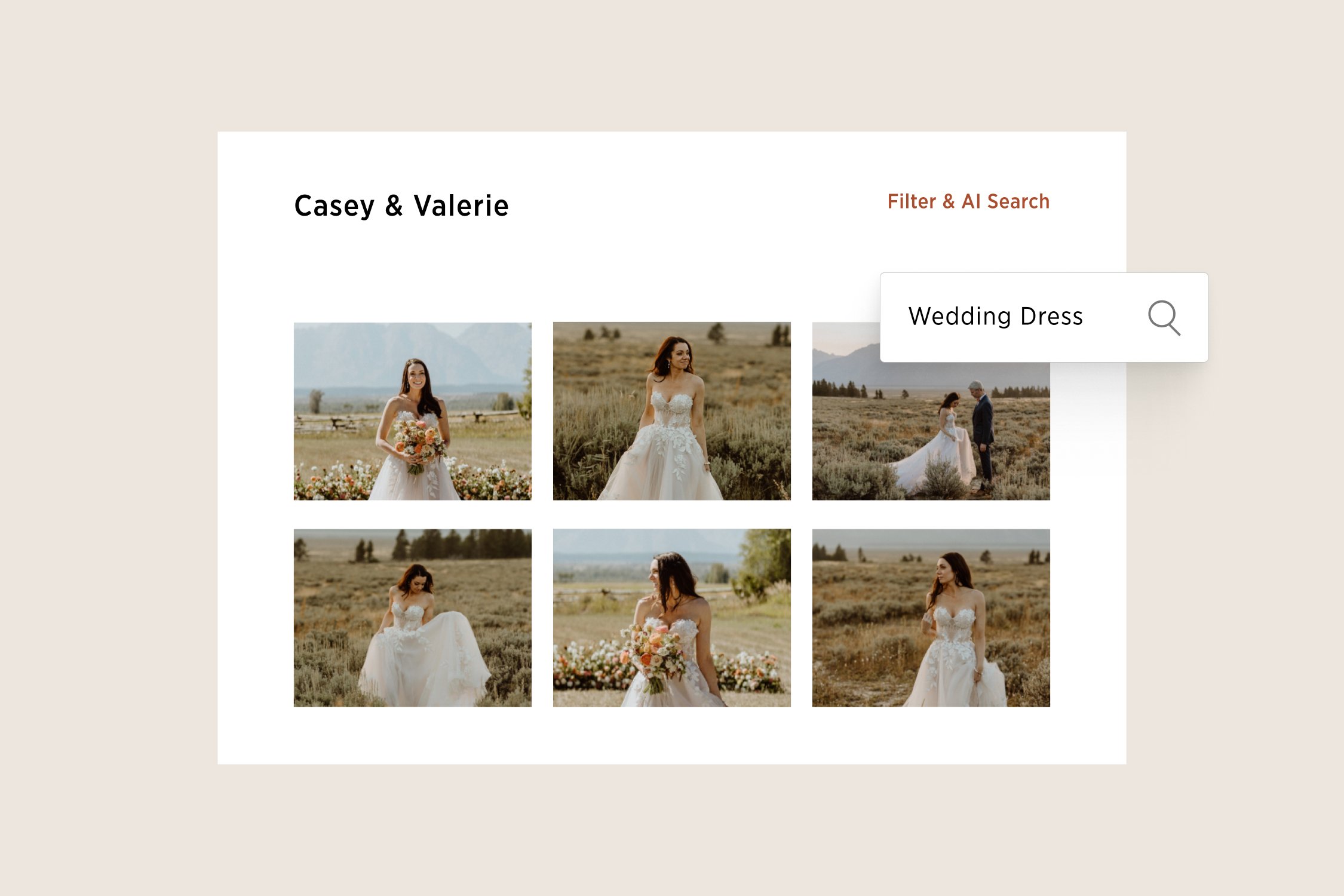AI Image Filter
Introducing the new AI Image Filter for Pic-Time Galleries! An innovative way to help you simplify sharing the right images with your clients and business partners. This tool streamlines image sorting and search from each gallery, making it easy to share a curated selection of photos with vendors and clients.
It also allows you to sort and group photos with the same aesthetic or topic to then share on social media, use for submissions, blogs, your portfolio, and more. This feature is now included in all Professional and Advanced plans!
Easy Access
You can find the new AI Filter and Search feature in your account by selecting a client gallery and clicking Photos > Filter & AI Search. Try it now.
Curate Vendor Galleries in a Click
Building strong vendor relationships can play a pivotal part in the success of your business, as these partnerships often lead to more business opportunities, such as valuable referrals and new clients.
The AI Image Filter will level up your photo delivery process, with quick vendor specific image curation and sharing.
Organize Your Photos
Use the AI filter to sort images using your own keywords in our AI search bar. Quickly find and group photos by keywords like "black and white," "bridesmaids," "sunset," and more. By doing so, you will be able to curate your best shots under a specific topic to share with clients or use in your marketing materials, personal projects, blog submissions, awards, etc.
Share Your Image Selections
In case you missed it, we recently launched a fast sharing tool for any selection of photos from your gallery!
Once you’ve got a selection of photos ready, you can share them as a gallery and easily send them via email or a secure link. You can also turn them into a blog or slideshow in a snap
Each selection of photos you wish to share will come with the same download permissions as the Photographer Invited user type. To learn more about setting download permissions for each gallery, click here.
Great Ways to Use the New AI Filter
Our Beta users have been having fun testing this new feature, and they got really excited about using it for many different tasks on a daily basis and as part of their workflow. Here are a few ideas on how you can make the filter work for you.
Client Requests
Look for specific clients' requests or create collections for them. Some popular ideas that came up were photos of the bride with her grandparents (use elderly + bride), bridesmaids, hugs, dancing photos, and couples. Easily find these by writing relevant keywords in the search bar.
Social Media Content
Instantly find photos that are perfect for your feed according to color theme, light conditions, occasion, or any theme that comes to your creative mind.
Submission for Magazines & Awards
You can find photos to send for different competitions, editorials, and more by typing the desired keyword in the search bar.
Holiday or Occasion-Based content
Use this tool to create content for special occasions such as Mother’s Day and Father’s Day. You can even surprise your couples for the occasion with a curated collection or emotive slideshow around these events.
A New Generation of Image Sorting
With the New AI filter we are now presenting a new and robust way to organize, filter and sort your gallery images.
You can now cross search and filter between all your available sorting categories: Gallery Information (favorites, scenes, product orders, blogs, slideshow), Lightroom Rating and AI search.
We see great value in making your images as accessible as possible for any business and branding needs, elevating the power of each gallery you create.
Resources
How to use the AI Photo Filter to share photos