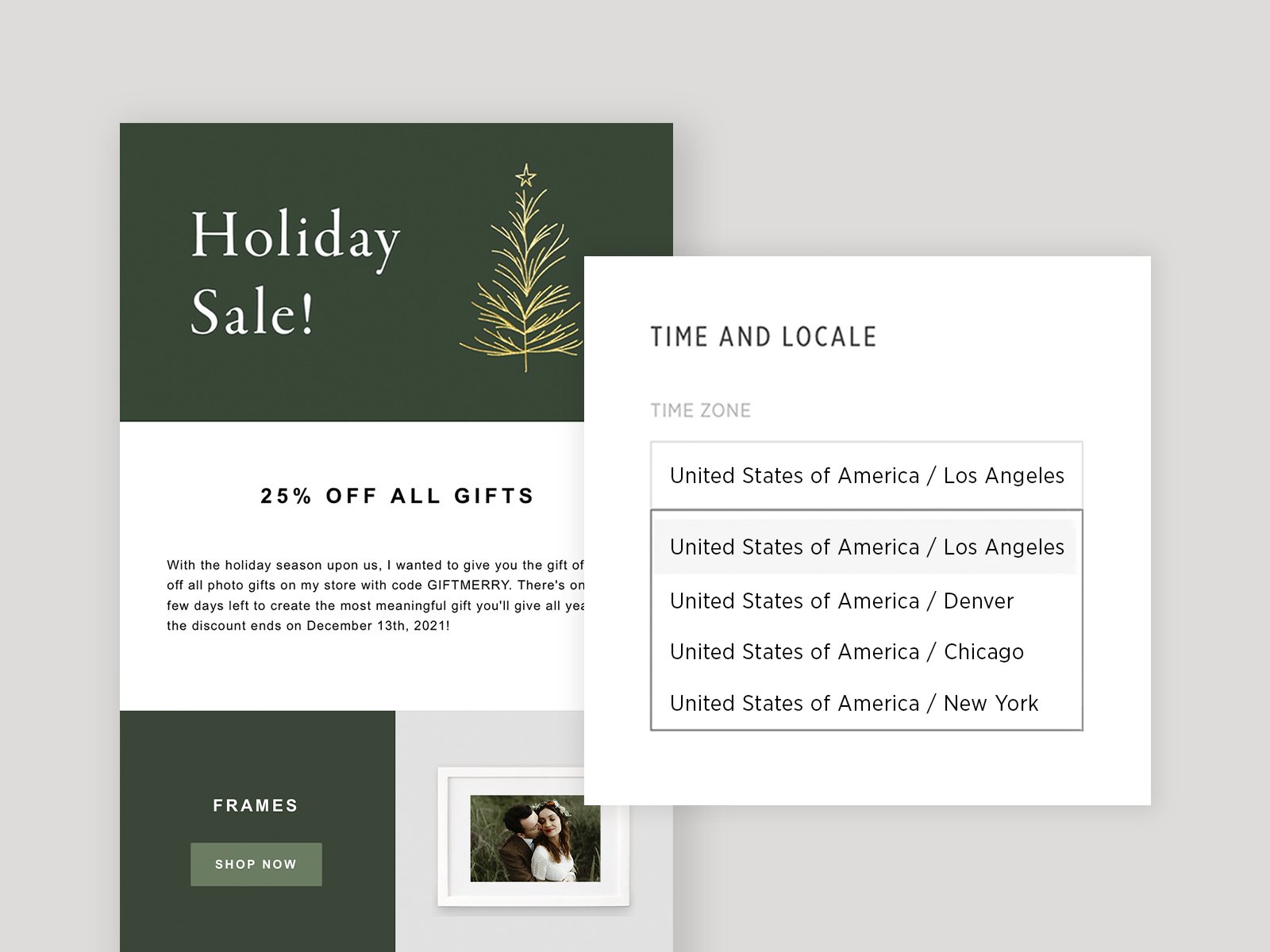A Guide to Holiday Campaigns 2021
The holiday sale has proven to be the best sale of the year, with thousands of photographers seeing an increase in their sales! Our 4 Holiday Apps are ready for action, tailor-made to create an engaging sale. Before sending off your sale and assigning the campaigns to your galleries, we’ve created a guide that will help you launch your best holiday sale and maximize your campaign to its full potential!
Photos by Eric René Penoy
Set Timezone for Optimal Email Send Times
For our Black Friday sale, we’ve scheduled 2 emails to send at a fixed time for the best engagement, based on last year’s data. This means that adjusting your timezone settings is crucial. You can change the timezone in your account settings to ensure that your clients receive reminder emails at the most optimal times.
If you have clients from a few different regions, set your time zone to accommodate the majority of your clients.
Price Your Products
Pricing and margin play a major factor in your end profit. Before sending off your sale, make sure that the relevant products are set with prices that give you enough margin to discount and maintain a healthy sale. The default discounts for our sales vary from 20% - 40% off so we recommend setting your markup between 200% - 300%.
Check out our pricing markup feature for recommended pricing strategies and learn how you can easily implement tiered pricing for your prints!
Promote Your Sale
The more the merrier! The more that your clients hear about your sale, the better chance you have of them engaging with it and visiting your gallery. Post about your sale on any social media channel you’re comfortable with. You can download our images (Desktop only) and create your own captions to personalize the message.
Set Up Your Campaign
The apps are all ready-to-use but prior to applying a campaign, we suggest reviewing the copy, visuals and discount amount to make sure it fits your brand and business.
Visuals
Our Holiday Campaigns come with a default set of images for the banners and emails. Start your campaign set up by choosing a design template* (applied to all campaign emails & banners). You can edit any banner or email to change a specific image.
*Available only in the Holiday Cards app and in the Classic Holiday Sale app.
This year we’ve created a new email template that displays products from your store with your client’s favorite images in them! You can customize your email design by choosing different products (including greeting cards, ornaments, albums, and more) as well as changing the background and button colors and style of your email.
Copy
Like with all of our apps, we invest in quality copy designed to engage your clients with the sale without sounding too salesy. You can always edit the text to your special voice in the message of every campaign email and banner.
Discounts
We’ve set the best-performing discount amounts for each campaign based on our collected data, but you can always adjust it in your settings. To learn more about discounts, click here
Timing
When setting up the dates for an individual product campaign, keep in mind the production time and shipping deadlines from your chosen labs, and make sure to leave some extra time for any possible delays that can occur.
There’s a default start date for every campaign, but you can always modify it. For the Classic Holiday Sale, we’ve locked in two important dates to ensure a successful sale: Black Friday Eve (November 25) and Cyber Monday (November 29).
Holiday Order Deadlines
The estimated arrival time for product orders can be viewed in the client's shopping cart and in their confirmation email. If your client chooses a product that will not be delivered in time for Christmas, a checkbox will appear in their cart to verify that they understand and accept that their order will not arrive on time. They will be able to place their order only after they check this box.
Add Abandoned Cart App
Abandoned Cart is one of our most successful automation apps and we highly recommend adding it to your galleries. This app will send a discount that lasts for 24 hours. The app works by selecting the best discount combination for your client. Please note that if the abandoned cart discount is lower than the campaign discount, then it will use the campaign discount instead. If you want the abandoned cart discount to be added, you need to set it as stackable. Learn More
Update Your Store
Giving your clients a wide assortment of products to choose from is the key to successful sales. Be sure to include our recently launched products in your store, such as new Ornaments, new frame colors as well as additional sizes and materials from your favorite print labs.
Design Your Store Display
Product display has a big impact on how your audience engages with your store. The first product usually gets more attention. Arrange your store tiles to feature holiday-related products like Greeting Cards and Ornaments, or the product you know your clients love the most.
Educational Resources
To learn more about the impact of automated holiday campaigns, check out this webinar from our founders Nirit & Amir Karby:
For a step-by-step guide to setting up your campaigns, watch this webinar:
We hope that these tips help you host booming campaigns that bring the joy of printed memories to your clients and extra revenue to you!