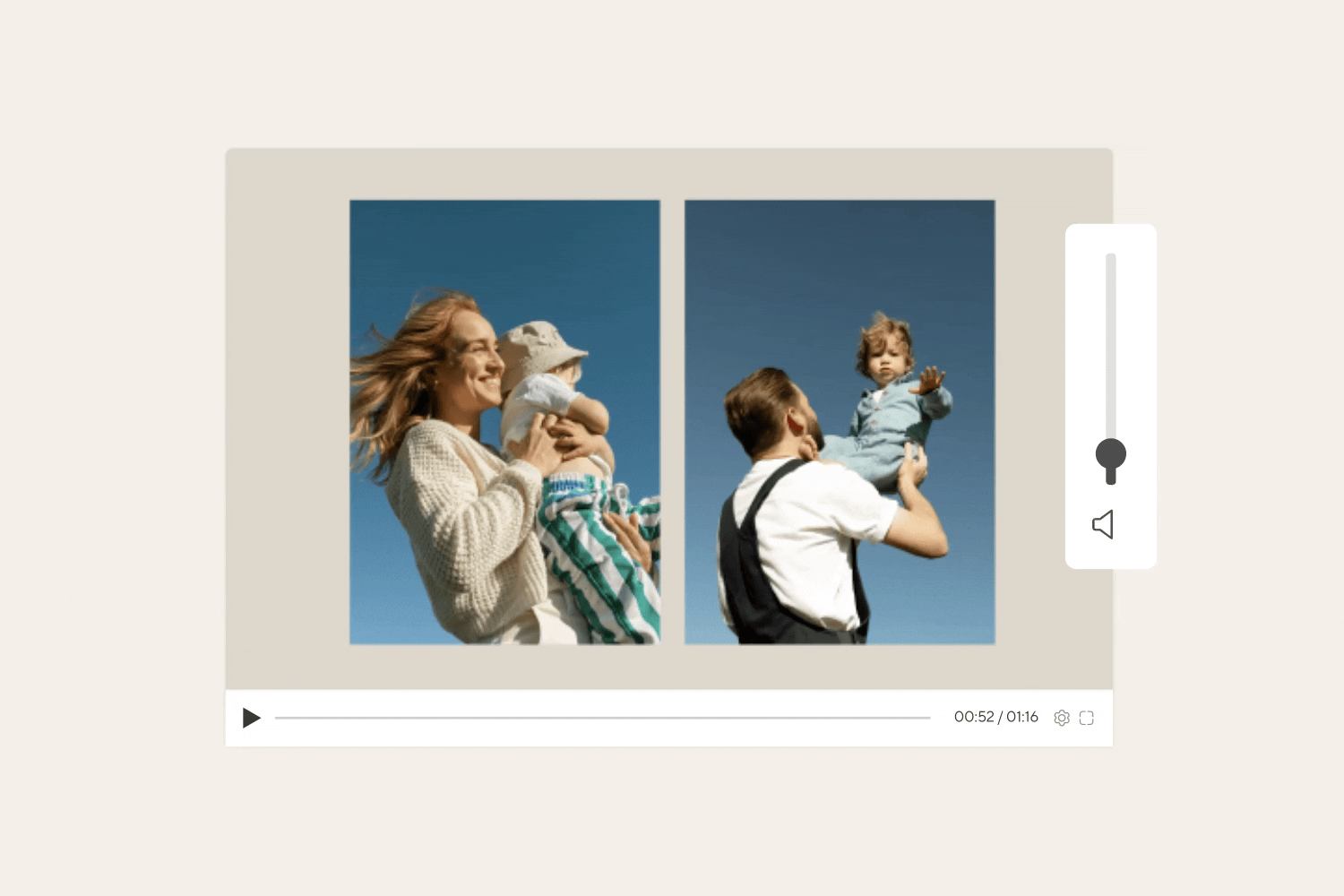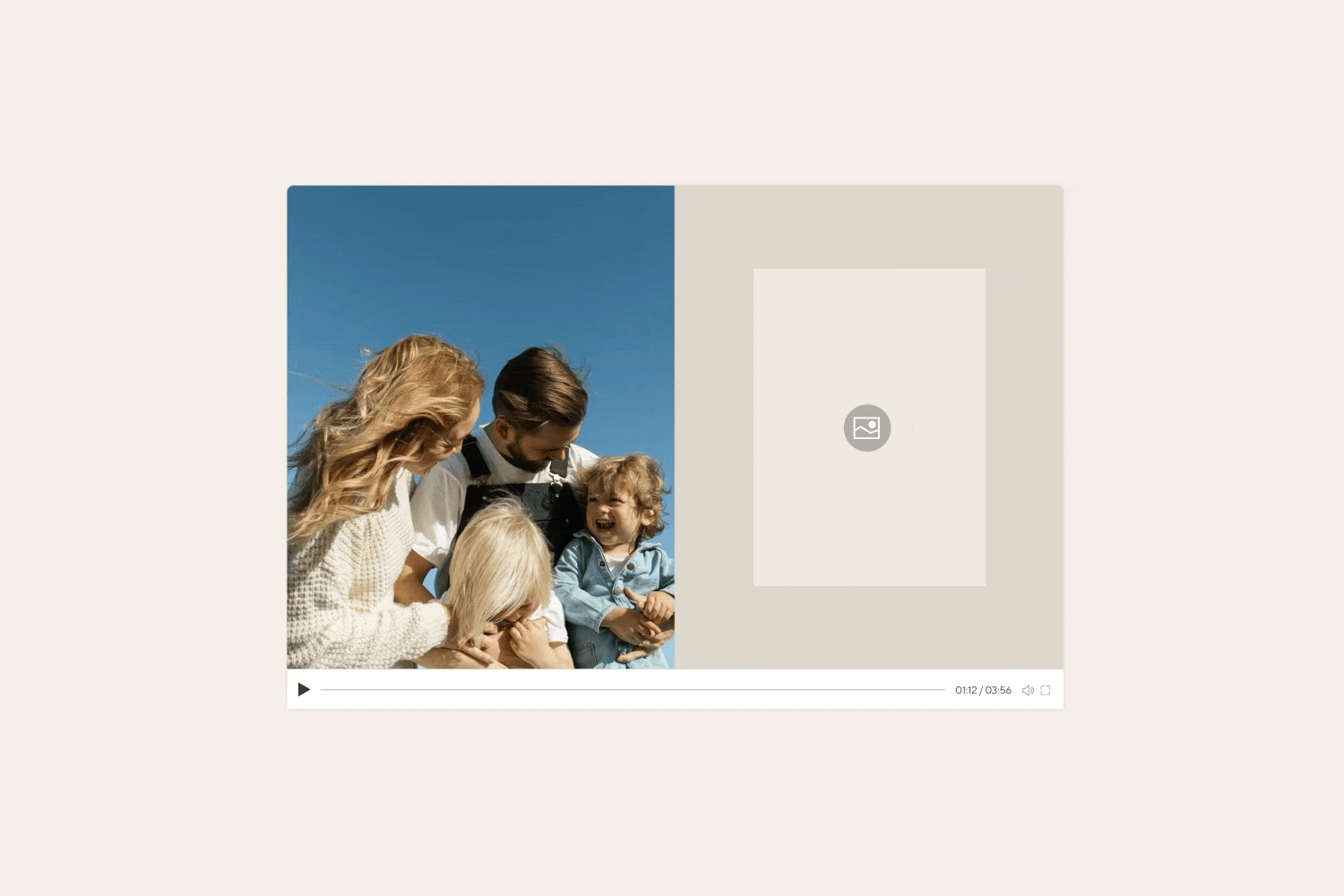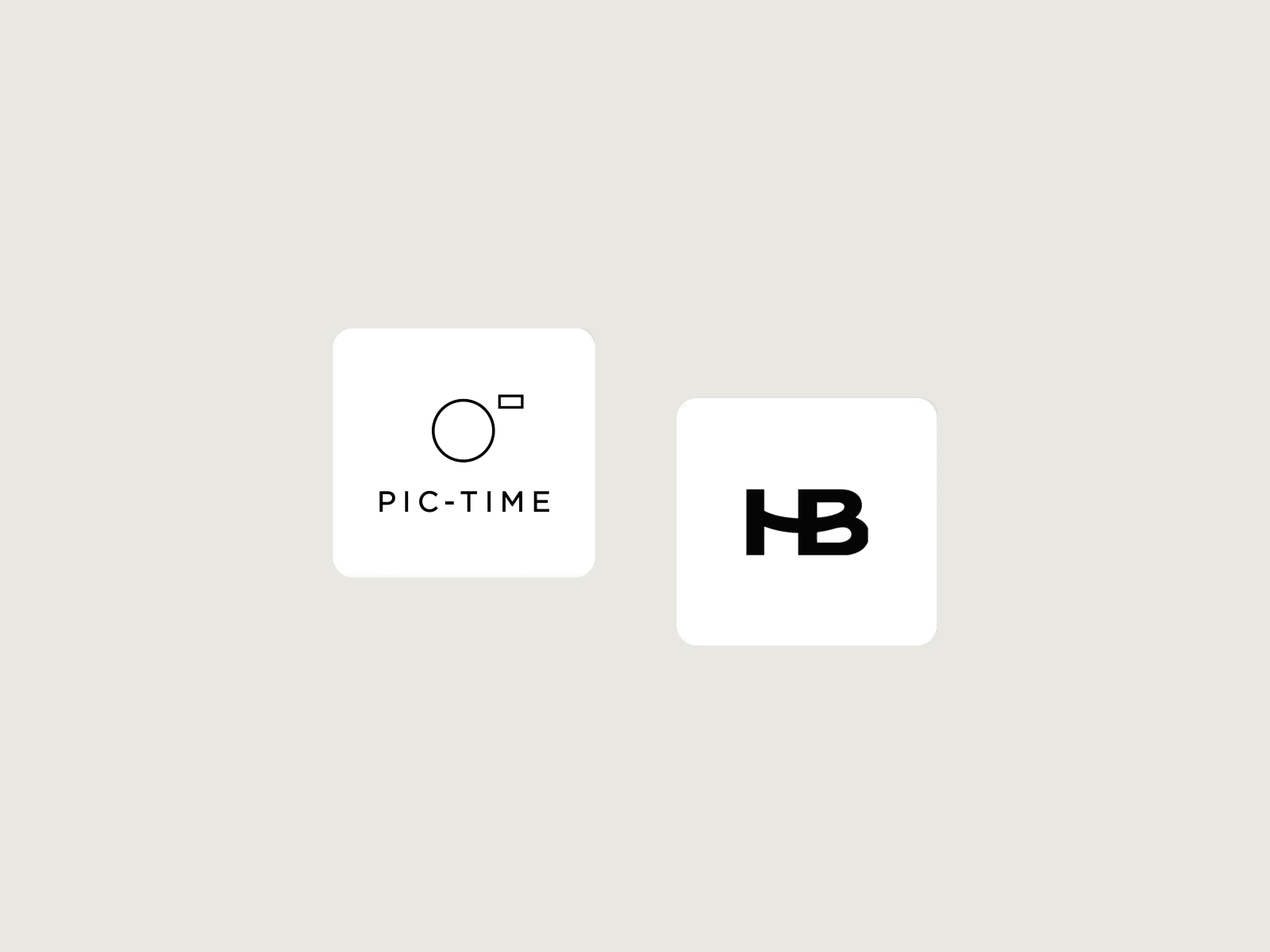April Updates
It’s time for a spring refresh! We want to tell you about some recent product updates that are sure to upgrade your workflows, delivery, and sales. Dive in below, and explore all the changes.
Slideshow Volume Control
You can now control the volume level of Slideshows for a better experience when presenting Slideshows. This is a highly requested feature from our Pic-Time community! We’re always listening and making improvements at the request of our amazing users.
To adjust the Slideshow volume, simply use the volume control button next to the mute button.
Rainbow Sorting
Discover a fun new way to sort your photos! The rainbow sorting option displays photos according to the dominant color of the image. Rainbow sorting works best for images featuring bright colors. This visually appealing way of displaying your work is a great way to select images for slideshows, blogs, and your social media accounts.
Learn More
Facebook & Instagram Shops for Art Galleries
Art Gallery users can now link their Art Gallery Store to Facebook and Instagram. Setting up a shop on these social media networks can give you more opportunities to promote your work and find collectors for your art! Your audience can buy prints directly from your linked shop.
Password Protect Portfolio Pages
Your clients' privacy and peace of mind always come first, which is why you can now create a code to password protect your portfolio pages. This is a great option to add a layer of security when presenting high-profile client photos.
To add a code to your portfolio pages, click on the lock icon at the top left-hand corner while in the page editor.
Slideshow Image Selector
This new tool makes image replacement and selection when creating slideshows a much more comfortable experience! The image selector button allows you to add images that were not part of your original selection, placing them at the exact location you wanted in the sequence.
To use the image selection tool, simply click on the new image block to select an image from your gallery.
We hope these updates make your experience using Pic-Time effortless and enjoyable. Try some of them out, and let us know what you think! We’re always listening to your feedback and tailoring features to suit your needs.