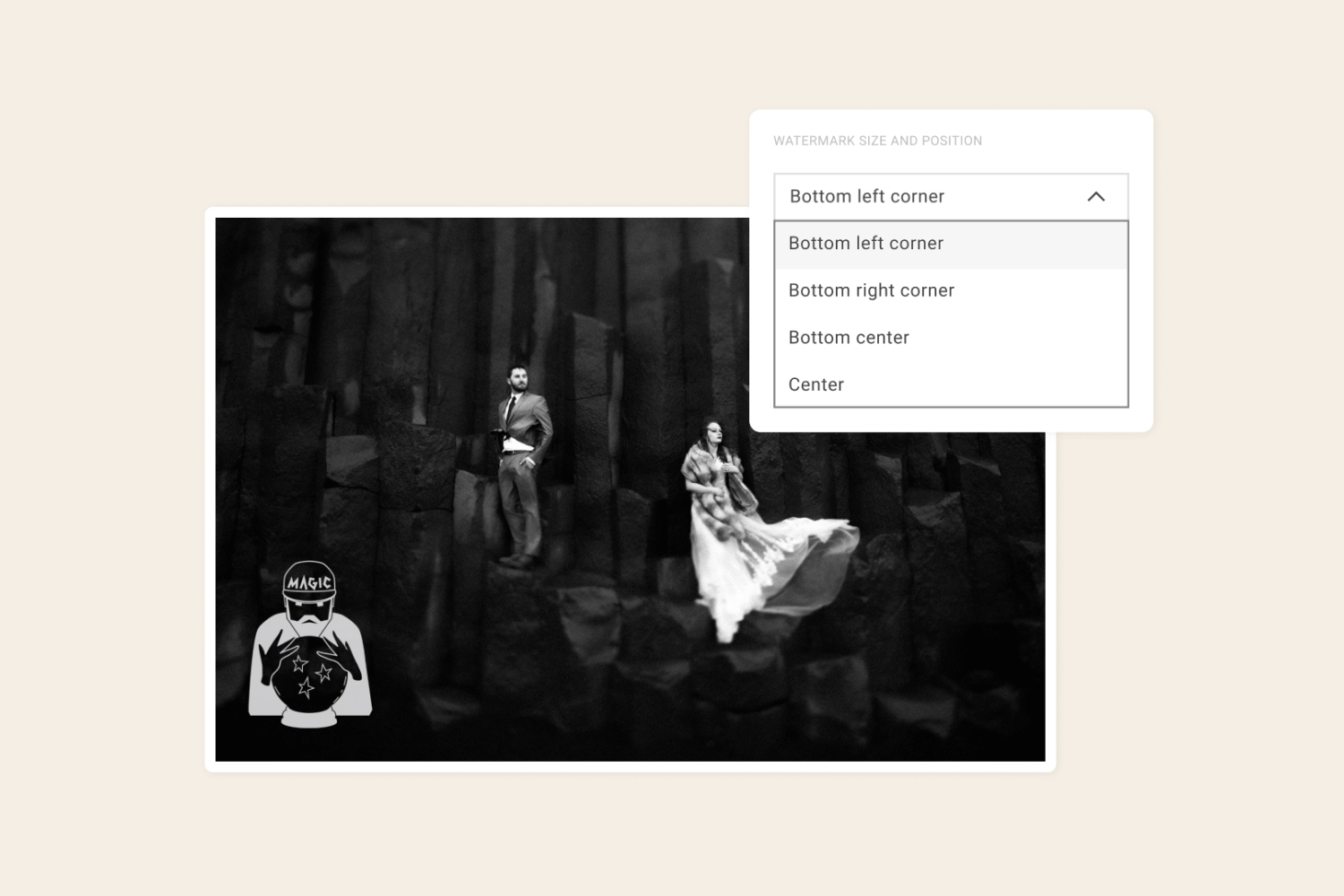Watermarking Your Images on Pic-Time
As photographers, images are at the core of your business, and if watermarking them is a priority to you, then it’s just as important to us!
Our platform offers advanced watermarking solutions that you can customize to fit your specific needs and preferences, ensuring they match any photoshoot, style, or viewer type.
Best of all, we provide an extra layer of protection for watermarks against advanced removal tools, so you can always share your work with confidence.
AI Watermark Protector: An Extra Layer of Protection
Regardless of how you design your watermarks or where you choose to display them, you first want to ensure they cannot be removed.
AI watermark removers have become increasingly sophisticated and capable of erasing watermarks from entire galleries with a single click.
The AI Watermark Protector makes your watermarks more resistant to AI by adding an additional layer of 'light noise' to your regular watermark. While this noise slightly alters the appearance of the watermarks, it makes detecting the edges of your watermark much harder for bulk AI watermark removal algorithms.
HOW TO ENABLE AI WATERMARK PROTECTION
Making your watermarks AI-resistant is super easy. Simply tick the Use AI watermark protector checkbox in the Brand & Style section of your account settings.
*Please note that this feature is not available for our Free and Beginner plans.
Customize Your Watermark Design and Settings
You have full control over how your watermarks are displayed, ensuring they complement your work rather than distract from it!
UPLOAD TWO DIFFERENT WATERMARK DESIGNS
Tailor your watermarks to different needs by uploading two different watermark designs to your account or uploading the same watermark and saving it with different size and position settings. For each gallery, you will then be able to select one of the two predefined watermarks.
CHOOSE YOUR WATERMARK SIZE
Select from 7 different sizes to perfectly match your personal preferences.
SET WATERMARK POSITION
Choose from 9 positioning options to display your watermarks precisely where you want them.
Choose From Two Watermark Types
Our platform offers two ways of applying your watermarks: Flexible and Burned. When setting up your watermarks, you'll need to choose how they will be applied. You can make your selection in the Brand & Style section of your account settings.
*It’s important to note that regardless of your choice, both will only affect low-resolution images, and all high-resolution downloads and print products will remain watermark-free.
FLEXIBLE WATERMARKS
As the name implies, this application method offers full flexibility. You can enable and disable watermarks per scene or user type within the same gallery. This can be managed later within each gallery’s settings panel.
Flexible watermarks allow you, for example, to display your watermarks only for guests who weren’t personally invited by you or your main clients, or only on certain scenes within your gallery.
Learn how to set up and enable flexible watermarks in your galleries here.
BURNED WATERMARKS
This application method burns your watermarks during the image upload process, providing comprehensive protection for all your low-res images across every possible screen in the system. This includes all gallery previews, store product previews, images in the product editor, and more. Please note that applying burned watermarks is irreversible and does not affect previously uploaded images. Additionally, burned watermarks only allow the use one of the two watermarks per gallery.
Learn how to set up and enable burned watermarks in your galleries here.
How to Upload and Apply Your Watermark
Uploading your watermarks to Pic-Time is fast and easy!
From the main dashboard, head over to Settings > Brand & Style.
Choose whether you want to use burned or flexible watermarks.
Upload your desired watermark file.
Define your preferred watermark size and positioning.
For flexible watermarks only: Choose where your watermarks will be shown (free web-sized downloads, shared photos, gallery, store).
Need help? Read our full step-by-step guide on setting up watermarks here.
Tips for Designing the Perfect Watermark
Not sure where to get started with your watermark design? Just follow these best practices:
File type: Use a PNG with a transparent background.
Dimensions: Your watermarks should fit within 600x500px.
Use white watermarks: Brighter watermarks are more resistant to removal tools.
Line width: The thicker the lines, the better the protection.
NOT A PIC-TIME USER YET?
Moving your galleries to Pic-Time and enjoying cutting-edge image protection is a breeze! Our migration service agents will handle everything for you, for just $1 per gallery when signing up for a yearly plan (or $2 per gallery when you sign up for a monthly plan).