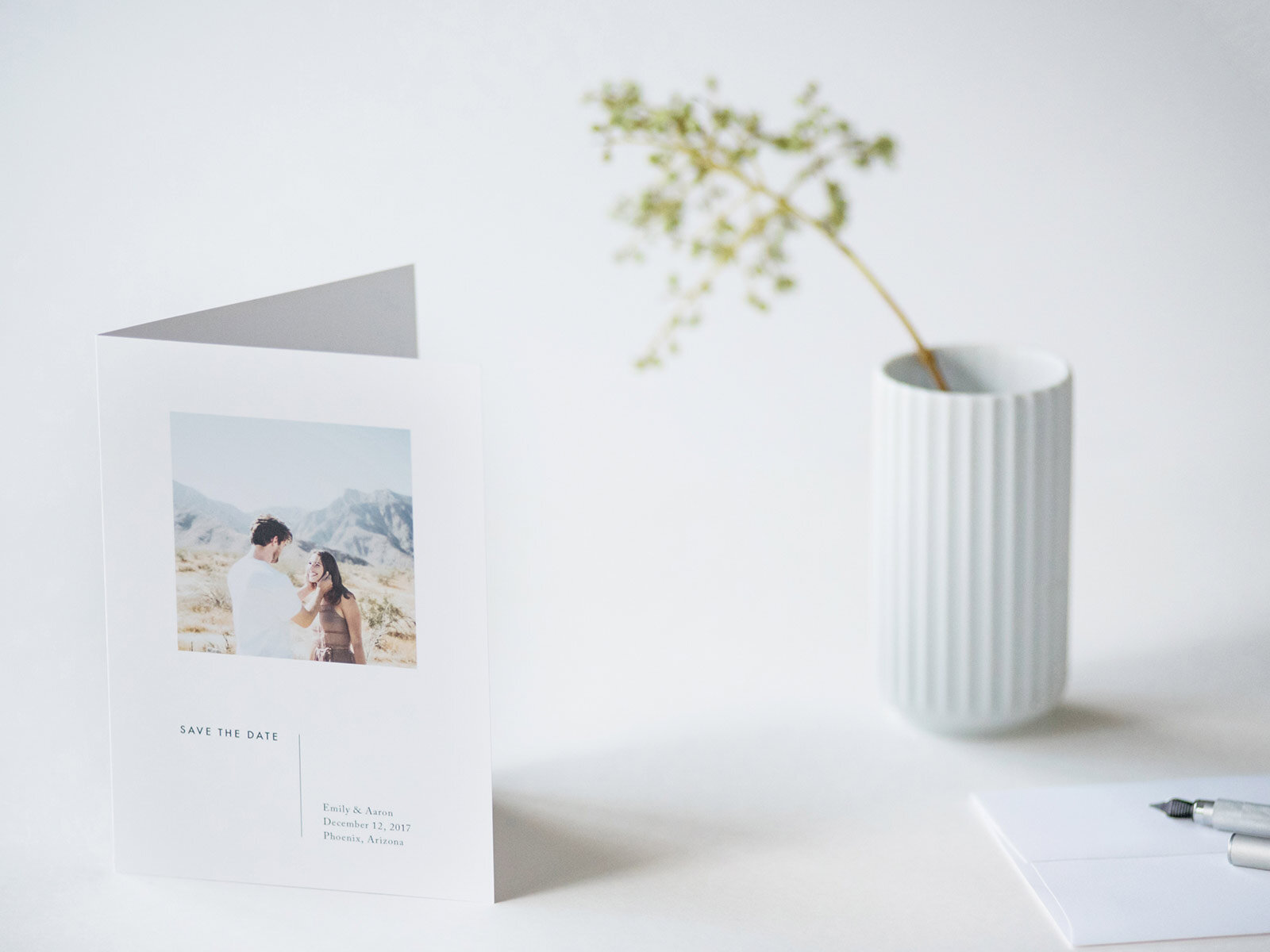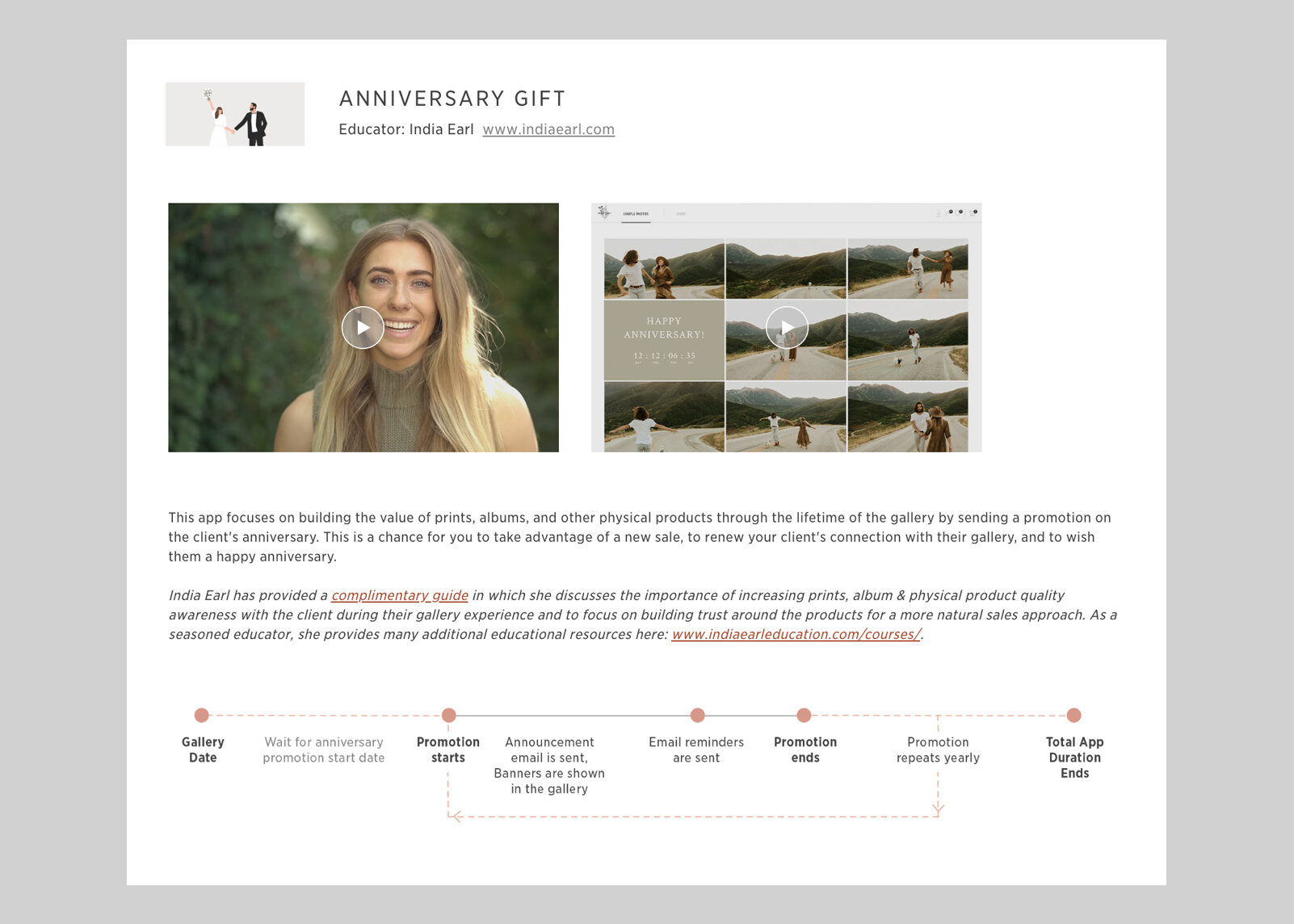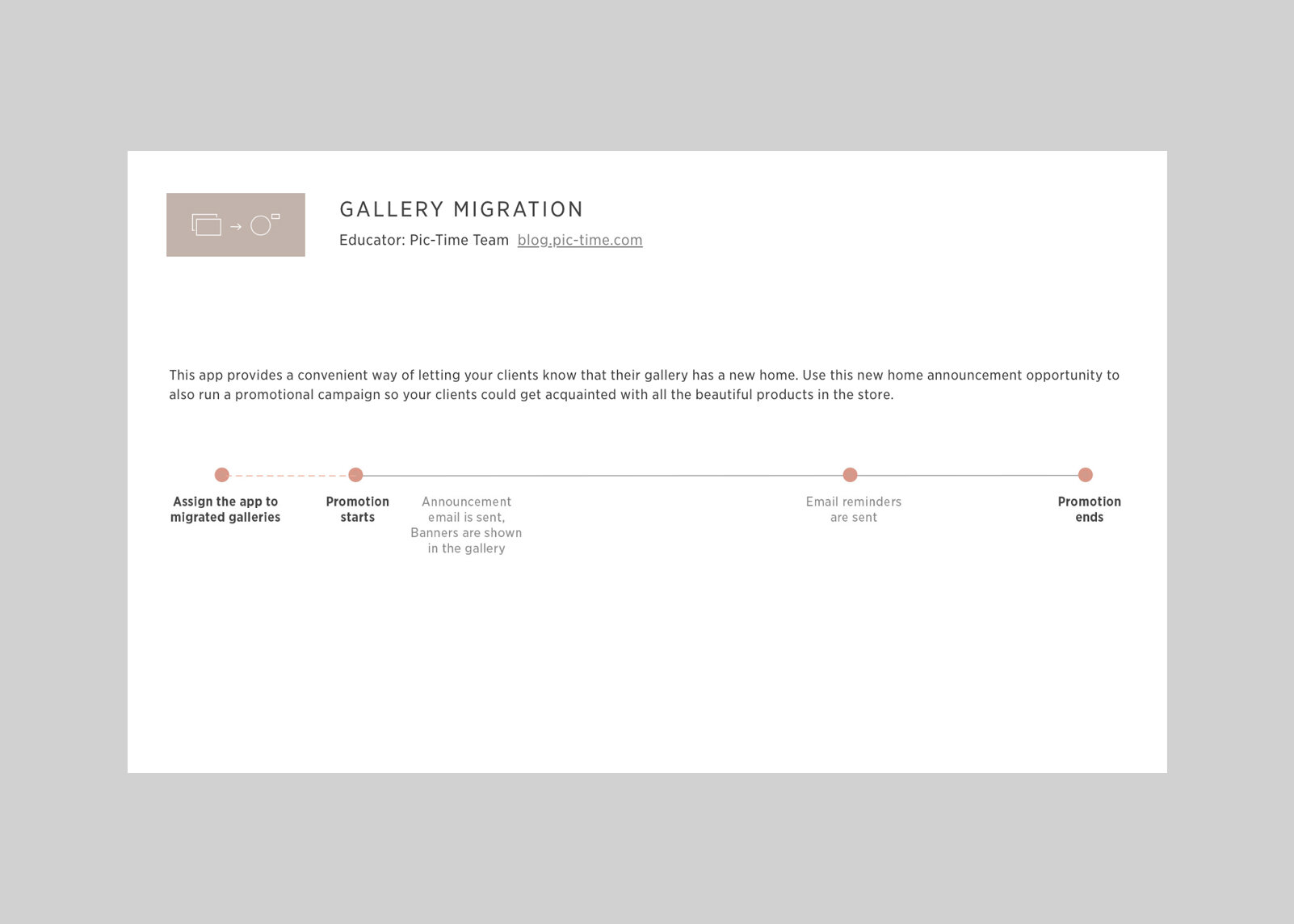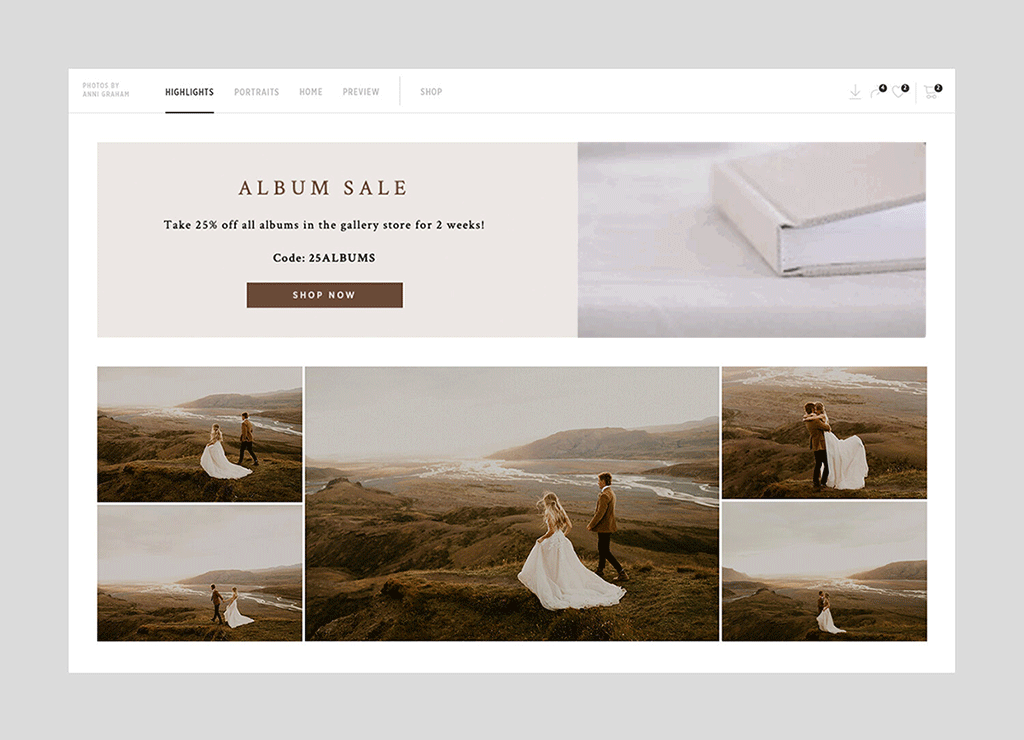Stay Home and Carry On Part I - Optimize Your Account
It seems like staying home these days is what we are all doing, so we thought of giving you some ideas on how you can keep working on your galleries and engage with your clients while you’re at home.
There have been a lot of new features added in the last year and you might have been too busy to follow up on. We gathered the best updates to help you optimize your account and make sure you are using it to the full potential.
Image by Summer Murdock
Activity with Your Existing Galleries
Existing Gallery Backup App
Our new Existing Gallery Backup app was created in partnership with Sam Hurd, to help you secure an additional source of revenue, at this uncertain time, by offering your clients a subscription-based, online gallery hosting for their own galleries. The app prompts your clients to extend their gallery hosting past the gallery expiration date by using curated emails and visually appealing banners, which you can modify to fit your personal voice and style. Learn more here
Send Product App
It’s a great opportunity for you to design an album or another unique product for your clients and easily send it to them with a discounted offer. If you have the emails of the second circle - parents or grandparents of the couple, it could be a great opportunity to include them as well. The app is currently set up for sending an album using a video banner, but you can easily design any product, and adjust the banners. Learn more here.
Custom Products
Expand your store - this is a great time to add products that do not exist in our store. The process is easy, giving you control over the images and descriptions, and you can even automate the file transfer to the lab!! Learn more about it here.
Your store, your story.
Introducing your store through social media is always a good idea. If you want to use our images, we’ve created a Google Drive folder with all our store photo resources for you to use. We recommend taking screenshots from your own store, but you can take a look at our folder and use images from there.
Best Practices
Automate your gallery set up
This feature will save you a lot of time! You can create a project template for your workflow and go through all your gallery setup including the scenes, downloads, store price and even the apps you are using. You can create multiple setups for different scenarios. You can read more about it here.
Lightroom plug-in
Photo by Matt & Tish Photography
Our Lightroom Plug-In was introduced to Pic-Time from the very beginning, developed to help streamline your work and use both platforms seamlessly. We have now improved and upgraded the plug-in to make it smoother and more efficient for you to work with. It’s time to dive into it here.
Sales Automation - our new apps!
This is our last big update for adding automated sales strategies to your workflow. The idea is simple - You set up a proven strategy once and from that point on, you just assign it to any gallery (It’s recommended to add it to your gallery set up templates). Here are some of the most recommended apps! You can read all about them here.
Early Bird & GALLERY EXPIRATION app
This is probably the most rewarding and basic app for every new gallery. With this app you will give your clients an early bird discount for the first two weeks, and another one just before the gallery expires. Every visitor will get this offer once they enter the gallery. You can find more details including a step by step tutorial under Marketing > Sales Automation > Add New App > Early Bird & Gallery Expiration.
Abandoned Cart app
The numbers don’t lie, our Abandoned Cart app is the best working app. This app will encourage your clients to complete their orders after they have added products to their carts and either paused before buying or forgot about them. We recommend adding this to every app you are using. You can find more about this app including a tutorial here.
Anniversary Gift app
Reconnecting on your clients’ anniversary is a great way to continue your warm relationship with them and to engage them again with their memories. With this app you can celebrate your clients’ special day and offer them a discount to print unique products. More on this under Marketing > Sales Automation > Add New App > Anniversary Gift App.
Gallery Migration app
You can use this app to inform your clients that their galleries have a new home, and do it using a discount. This is an automated app, so all you have to do is set it up once, and apply it to the galleries you choose. The app will use emails and banners to let your clients discover the gallery and store. Learn more here.
The Simple sales system
This app is the most revolutionary of them all. With the Simple Sales app you are creating a new system for your business. So it’s definitely worth diving into!
How does it work? Your clients will first see a slideshow of their gallery for a limited time and then choose one of three fixed-price product packages. Only when they buy one of the packages will they get access to their full online gallery.
After setting this app up, you don’t really need to be involved anymore, and the whole process is done by the system automatically. Learn more here.
Video Banners
The video banners are great for adding another dimension to your galleries. You can add your own product video or use any of the new ones added to your banners, You can read more about it here.
We are always open to new ideas to accommodate the new situation. Please share with us if you have something in mind. Thanks!